
Get around Prescott and Prescott Valley for $2 or less.
Introducing YAV Connect, a new and improved public transit rideshare to commute, run errands and more at an affordable rate.

Scan to download
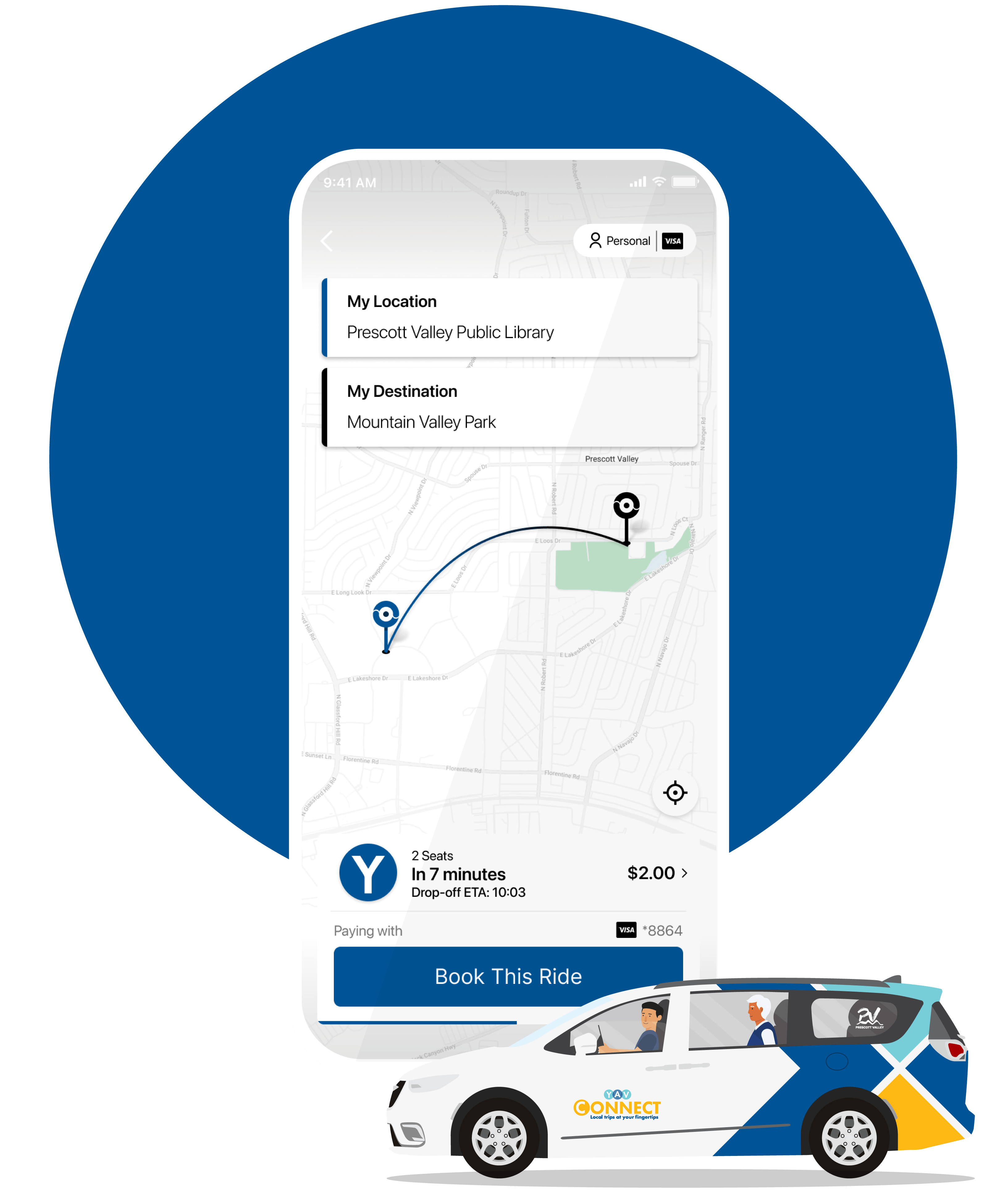
YAV Connect has over 2,300 5-star reviews!
Like a shared taxi, but better.
Get on-demand, convenient and affordable rides with YAV Connect.
Prescott Valley service zone
.png?width=1291&height=1973&name=YAV%20Connect_Landing%20Page%20Assets_Map%20(1).png)
City of Prescott service zone.jpg?width=2550&height=3300&name=YAV%20Connect_Prescott%20Service%20Zone%20Map_POIs%20(1).jpg)
YAV Connect is a neighborhood on demand shared ride service serving the city of Prescott & Prescott Valley. When you’re ready to go, book a shared ride straight from your phone or pre-book rides to a later time or day. Get just about anywhere you need to go without breaking the bank.
Prices
Service hours
Monday to Friday 6am - 8pm
Easy ways to pay
Credit or debit card, exact cash onboard.
(no change given)
Accessibility
Wheelchair accessible vehicles are available.
How to ride YAV Connect.
3 easy steps to get on board in no time.
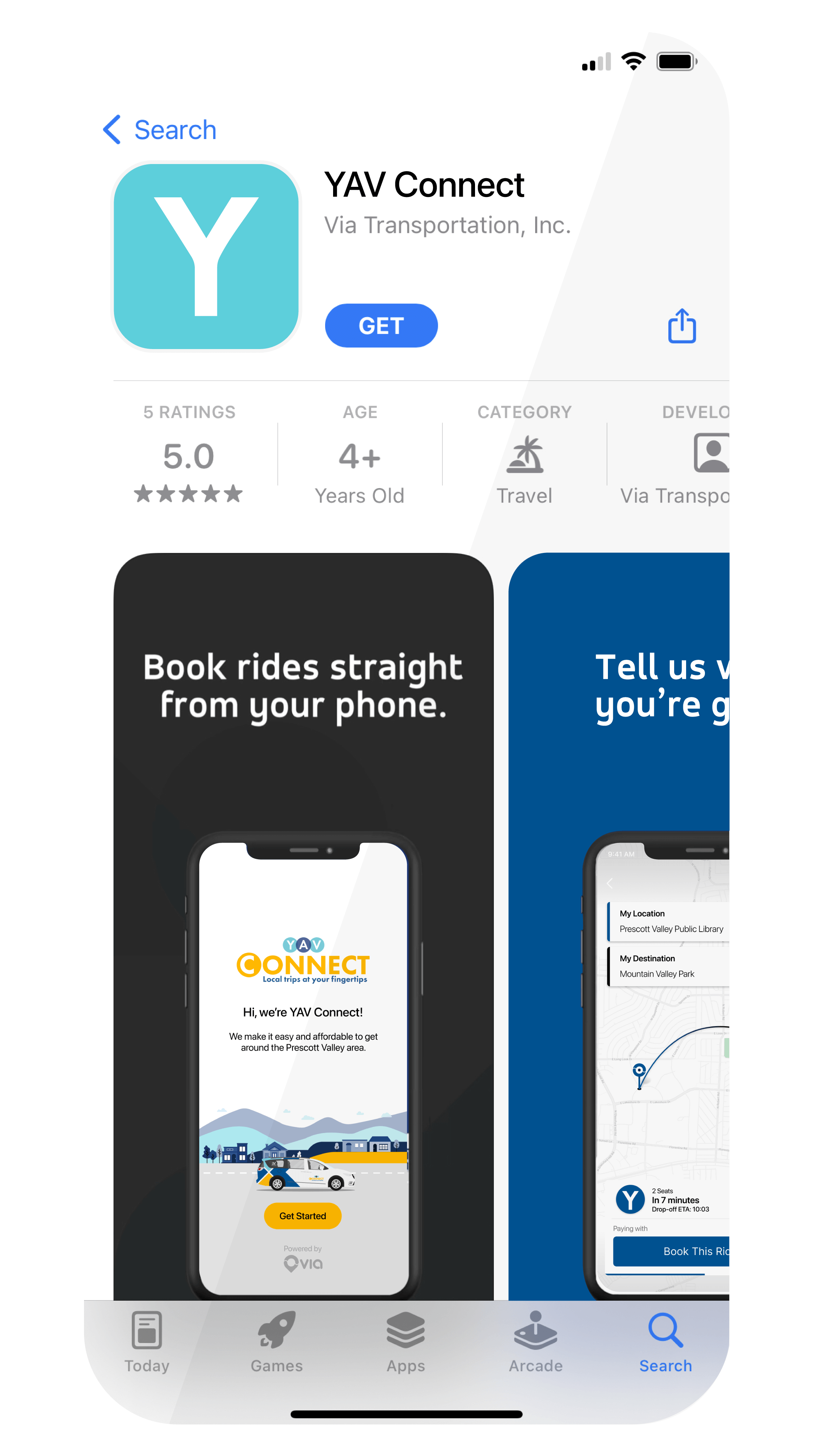
1. Create an account
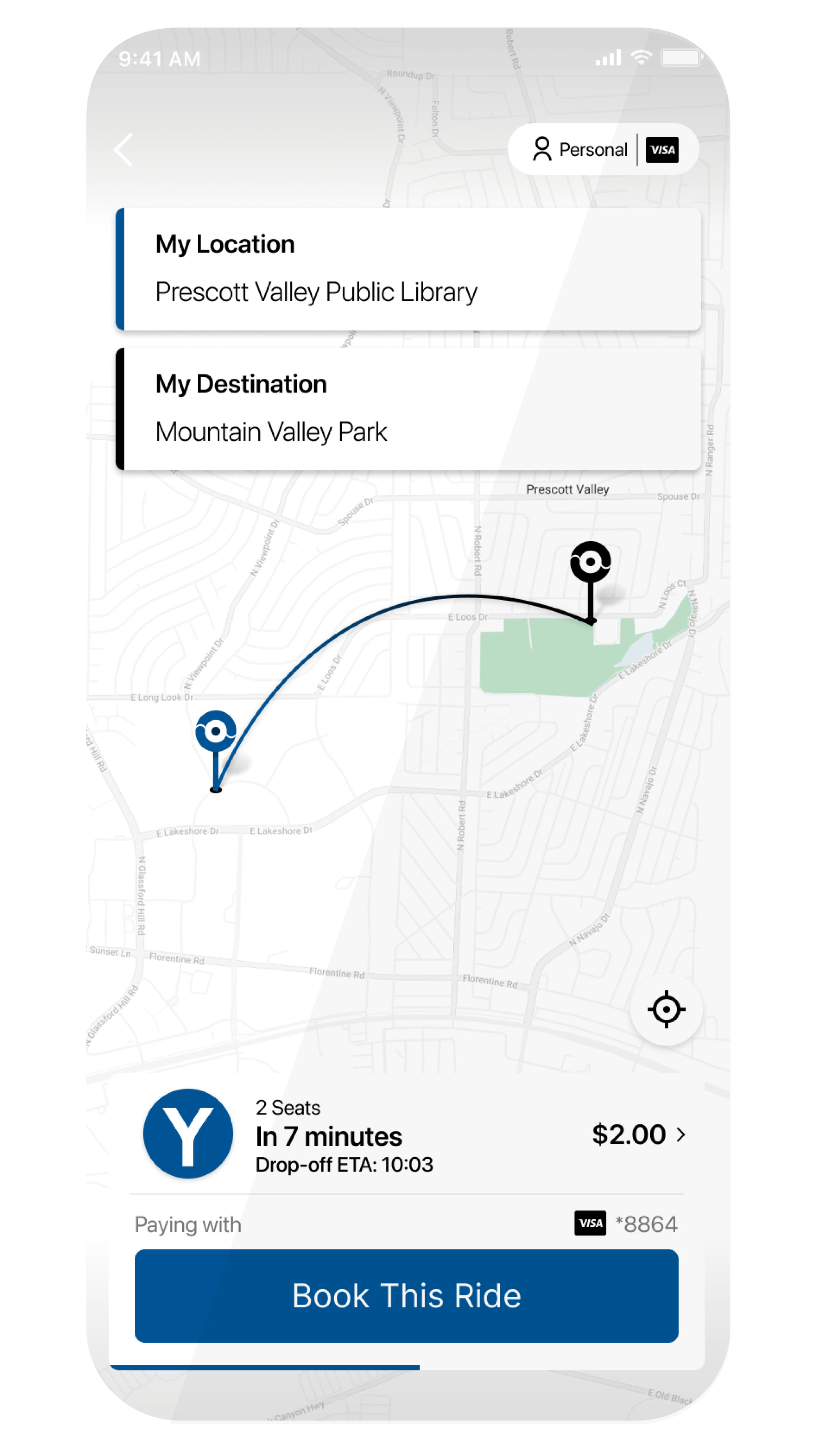
2. Book a ride.
Enter your pickup and dropoff address. Choose the ride that works for you by tapping Book This Ride.
*Tap the accessibility icon in your profile to be able to request wheelchair vehicles.
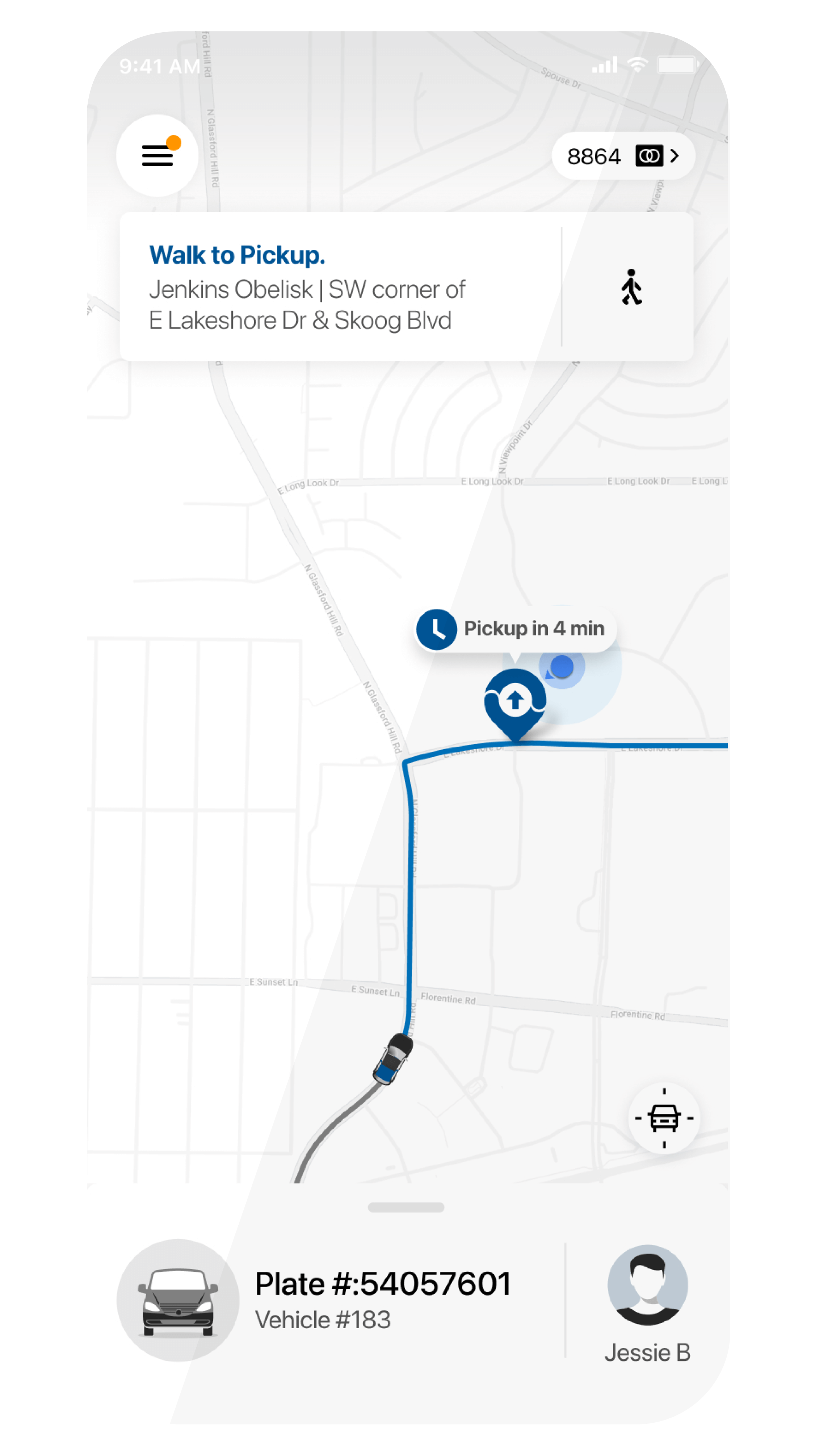
3. Meet your driver.
Check out the app to find out exactly where to meet the vehicle. It may be a short walk from where you are, but it makes the journey faster.
No smartphone?
Book a ride by calling 866-928-8726.
Take your first ride today.
How does the service work?
This shared ride microtransit service operates corner to corner instead of door to door. This means you might have to walk a short distance to your pickup point. To keep things running smoothly and efficiently, our system assigns you to a 'virtual bus stop' - which are pickup and dropoff points that are usually at a nearby corner. This is how we’re able to pick up multiple passengers without adding a significant amount of time to each rider’s journey.
All vehicles are branded with the service’s logo and colors, similar to the graphic shown above, so they should be easy to spot.
Service animals are always welcome to ride without restriction. Driver Partners have a legal obligation to provide service to riders with service animals. If you are a rider traveling with a service animal and wish to report any issue you experience related to your service animal, please send an email to our support team at the email listed above explaining the situation.
Pets that are not service animals are also allowed, but pets should be kept in an airline-approved carrier to use the service.
The easiest way to use the service is by downloading the app with the links above. However, if you do not have a smartphone, or need additional assistance, you can call our support team at the number listed above and we’ll help you over the phone.
Account Information
Navigate to the menu in the top left corner of the app and tap your name at the top. Then tap your name, email or phone number to update it.
Open the app and select 'Get Started.' In the password box, select 'Forgot your password?' and follow the prompts.
Ride Information
Sometimes, if we are experiencing high demand in your area, there may not be any vehicles or drivers currently available to service your ride. If your travel plans are flexible, you can try requesting the ride again after a few minutes. Please note, calling will not increase your ability to book a ride as our agents have the same ability as you do booking in the app.
Once a ride is confirmed, you will see the estimated time of arrival (ETA) of your driver in the app. You can follow your driver’s progress in real-time so you know where they are. The app will give you directions to your “virtual bus stop” which may be a short walk away. Just follow the dotted line to get to your exact pickup spot!
Re-book your ride directly in your app, and then please send an email to our support team at the email listed above explaining the situation. Rest assured, you will not be charged for rides you did not take.
You can cancel your ride directly from the app or by calling our support team at the number listed above. Remember, canceling at the last minute can negatively impact other riders, so please cancel as soon you know that you don’t need a ride.
If you cancel a ride after a driver has been assigned, you may be charged a cancellation fee unless your ETA is 5 or more minutes longer than initially stated. If you need to dispute a cancellation fee, please send an email to our support team at the email listed above or in the app explaining the situation.
Please send an email to our support team at the email listed above with a description of the missing item. We will do our best to track down the missing item and if found, will let you know where you can come pick it up.
Payment Information
When creating an account, you’ll be prompted to add your credit or debit card information in the app. Other payment methods may be available and they are listed in the 'Easy ways to pay' section above. If you are paying by card, you will be charged after the ride has completed.
Navigate to the menu in the top left corner of the app and tap ‘Payment Methods’. You can then tap the payment method you would like to edit or tap ‘Add a new payment method.’
There are a few instances where you might see a pre-authorization charge on your account. Any time a new credit card is added to the app, a $1 hold is placed on the card to ensure it is valid and has at least $1.
Additionally, when a ride is booked, a hold will be placed on the payment method for the entire amount of the initial ride if it is expected to be more than $15 to ensure the charge goes through at the end of the ride. However, a hold is not a charge. This charge will remain pending and should disappear from your account or statement within 3-5 business days depending on the policies of the rider's bank/financial institution.
To apply a promo code, click on the menu in the top left corner of the app and select ‘Promo Codes’. You can then enter your promo code. Please note that certain promotions are time limited or restricted. If you get an error when trying to apply a promo code, it is likely no longer valid. If you have any questions about a specific promotion, you can send an email to our support team at the email listed above.