
Easy, affordable and eco-friendly rideshare in Palo Alto.
Get around town with Palo Alto Link, the city's new public transportation rideshare service.

Scan to download

All rides are FREE to/from the Stanford Research Park
We bring the public transit closer to you.
Get convenient and affordable shared rides when you need them, just about anywhere in Palo Alto.
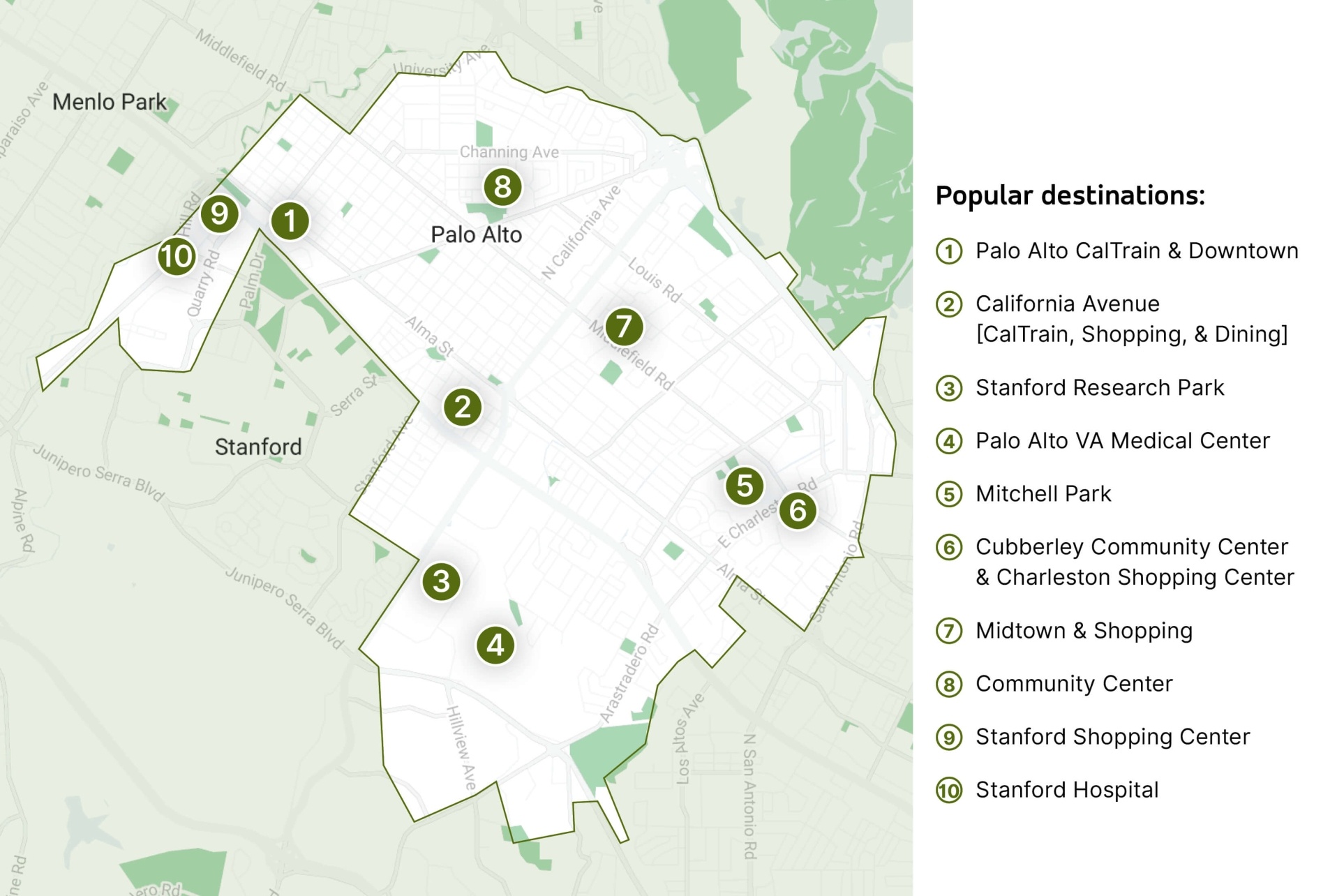
Palo Alto Link is the city’s public transit shared ride service. When you’re ready to go, book a shared ride straight from your phone and get picked up in a sleek, comfortable vehicle. Commute, run errands, or get just about anywhere you need without breaking the bank.
Price
Adults & teens: $4 per ride
Disabled riders, low-income riders, seniors, and children/youth: $2
FREE rides to/from the Stanford Research Park.
FREE rides for teens to/from locations that support youth mental health such as libraries and community centers.
Service hours
Monday to Friday 7am - 7pm.
Restricted School Access Hours:
Palo Alto HS and Gunn HS
No service from 7:30-9 a.m. and 3:30-5 p.m.
Fletcher MS, Greene MS, and JLS MS
No service from 7:30-8:30 a.m. and 2:30-4 p.m
Easy ways to pay
Accessibility
Wheelchair accessible vehicles are available.
How to ride Palo Alto Link.
3 easy steps to get on board in no time.

1. Create an account
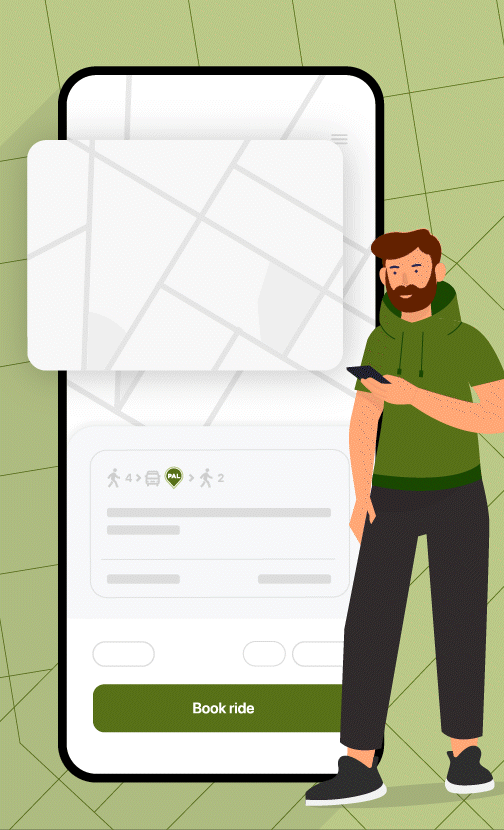
2. Book a ride
Enter your pickup and dropoff address. Choose the ride that works for you by tapping Book This Ride.
*Tap the accessibility icon in your profile to be able to request wheelchair vehicles.
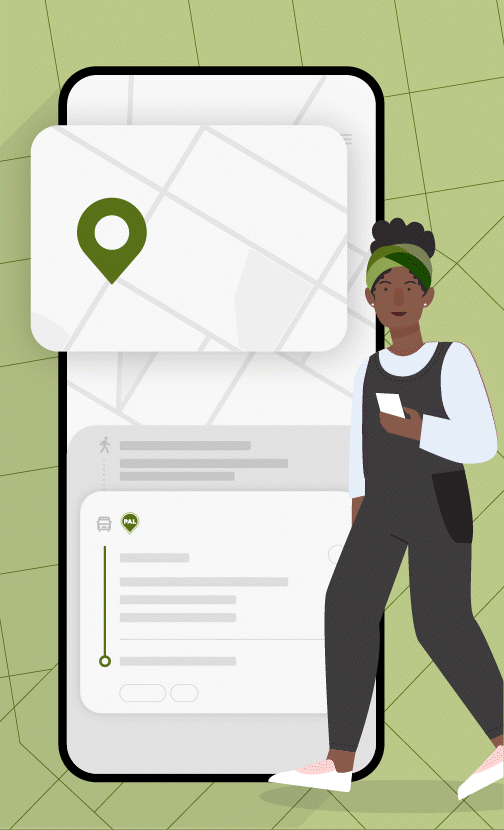
3. Meet your driver
Check the app to see your designated pickup point. It may be a short walk away, but it helps to cut down on detours and make your journey faster!
Predictable earnings, flexible schedule. Earn up to $24.50/hour while driving with Via. Ready to join our global community of Driver Partners?
Apply now
Frequently Asked Questions
How does the service work?
This shared ride microtransit service operates corner to corner instead of door to door. This means you might have to walk a short distance to your pickup point. To keep things running smoothly and efficiently, our system assigns you to a 'virtual bus stop' - which are pickup and dropoff points that are usually at a nearby corner. This is how we’re able to pick up multiple passengers without adding a significant amount of time to each rider’s journey.
All vehicles are branded with the service’s logo and colors, similar to the graphic shown above, so they should be easy to spot.
These are locations we believe will be popular origins and destinations for rides. Select them to easily choose where you need to go to or from.
Sure! You can book rides for you and any additional passengers. All additional passengers will be charged according to the pricing section on this page and you will pay for all rides using the same payment method.
Service animals are always welcome to ride without restriction. Driver Partners have a legal obligation to provide service to riders with service animals. If you are a rider traveling with a service animal and wish to report any issue you experience related to your service animal, please send an email to our support team at the email listed above explaining the situation.
Pets that are not service animals are also allowed, but pets should be kept in an airline-approved carrier to use the service.
Some services allow rides to be booked ahead of time. If available, you will see this option when requesting a ride in the app.
Payment Information
When creating an account, you’ll be prompted to add your credit or debit card information in the app. Other payment methods may be available and they are listed in the 'Easy ways to pay' section above. If you are paying by card, you will be charged after the ride has completed.
Navigate to the menu in the top left corner of the app and tap ‘Payment Methods’. You can then tap the payment method you would like to edit or tap ‘Add a new payment method.’
There are a few instances where you might see a pre-authorization charge on your account. Any time a new credit card is added to the app, a $1 hold is placed on the card to ensure it is valid and has at least $1.
Additionally, when a ride is booked, a hold will be placed on the payment method for the entire amount of the initial ride if it is expected to be more than $15 to ensure the charge goes through at the end of the ride. However, a hold is not a charge. This charge will remain pending and should disappear from your account or statement within 3-5 business days depending on the policies of the rider's bank/financial institution.
You may be charged for a no-show if you were not at your pickup point on time and the driver waited for two additional minutes but you did not board the vehicle or contact them. If you believe you were inaccurately charged, please send an email to our support team at the email listed above explaining the situation.
Certain services offer concessions for seniors, students and/or riders that require additional assistance. You can update your concessions by navigating to the menu in the top left corner of the app, tapping your name and then ‘Fare/Service Types’ or ‘Special setting.’ You can then toggle the requested concessions. Please carry appropriate ID with you (such as a student ID), if applicable. If you have a question regarding a particular concession, you can send an email to our support team at the email listed above.
To apply a promo code, click on the menu in the top left corner of the app and select ‘Promo Codes’. You can then enter your promo code. Please note that certain promotions are time limited or restricted. If you get an error when trying to apply a promo code, it is likely no longer valid. If you have any questions about a specific promotion, you can send an email to our support team at the email listed above.
Account Information
Navigate to the menu in the top left corner of the app and tap your name at the top. Then tap your name, email or phone number to update it.
Open the app and select 'Get Started.' In the password box, select 'Forgot your password?' and follow the prompts.
Navigate to the menu in the top left corner of the app and tap 'Favorites', then tap 'Set Home Address', 'Set Work Address', or create and name a new favorite. Once you have saved favorite addresses, they will appear as quick options on the home screen, making booking rides even easier!
Navigate to the menu in the top left corner of the app and tap your name or profile picture at the top. Then tap ‘Delete my account’ at the bottom of the page. If you would like to request your data be deleted, you can email Via's support team at [email protected].
Ride Information
Once you start a ride, the destination cannot be changed. If you have not yet boarded the vehicle, you can cancel the ride and re-book with a new pickup or destination address.
Sometimes, if we are experiencing high demand in your area, there may not be any vehicles or drivers currently available to service your ride. If your travel plans are flexible, you can try requesting the ride again after a few minutes. Please note, calling will not increase your ability to book a ride as our agents have the same ability as you do booking in the app.
Once a ride is confirmed, you will see the estimated time of arrival (ETA) of your driver in the app. You can follow your driver’s progress in real-time so you know where they are. The app will give you directions to your “virtual bus stop” which may be a short walk away. Just follow the dotted line to get to your exact pickup spot!
Re-book your ride directly in your app, and then please send an email to our support team at the email listed above explaining the situation. Rest assured, you will not be charged for rides you did not take.
Re-book your ride directly in your app, and then please send an email to our support team at the email listed above explaining the situation. Rest assured, you will not be charged for rides you did not take.
You can cancel your ride directly from the app or by calling our support team at the number listed above. Remember, canceling at the last minute can negatively impact other riders, so please cancel as soon you know that you don’t need a ride.
If you cancel a ride after a driver has been assigned, you may be charged a cancellation fee unless your ETA is 5 or more minutes longer than initially stated. If you need to dispute a cancellation fee, please send an email to our support team at the email listed above or in the app explaining the situation.
Please send an email to our support team at the email listed above with a description of the missing item. We will do our best to track down the missing item and if found, will let you know where you can come pick it up.
Feel free to fill out the ride feedback screen in the app after your ride.
Please contact our support team at the email or phone number listed above to report a complaint. Be sure to include as much information as possible and we’ll do our best to help.
General Policies
This service is powered by Via. Via has a strict Zero Tolerance policy. Driver partners are prohibited from driving on the Via Platform while under the influence of alcohol or drugs, and riders are prohibited from consuming alcohol or drugs inside the vehicle. We do not tolerate inappropriate, threatening or violent behavior by anyone using the Via Platform or towards any riders or driver partners. If you are a rider and observe or believe any of the following, please ask the driver to terminate the trip immediately: your driver may be under the influence of drugs or alcohol, your driver is behaving in a manner that you consider inappropriate or that makes you feel uncomfortable or unsafe, or your driver engages in conduct which could be considered unlawful or illegal.
If you feel that you are in imminent danger, please contact the police directly by calling 911. After the ride has concluded, please provide feedback/report the issue using the app, email us at the support email address or call us at the Live Support number listed above.
Via does not tolerate discrimination of any kind against our riders or driver partners. This includes discrimination on the basis of race, color, national origin, religious belief or affiliation, gender, sex, sexual identity or orientation, age, veteran status, physical, mental or other disability (actual or perceived), rider’s points of departure and destination, or any other characteristic protected under applicable federal or state law. Additionally, Via does not tolerate discrimination of any kind against service animals. Riders or driver partners found to have violated Via’s anti-discrimination policy will lose access to the Via Platform. If you believe that you have been subject to discrimination by a rider or driver partner, please provide feedback in the review function of the app or email us at the support email listed above.
Smoking of any kind by riders and drivers is prohibited, including e-cigarettes, vaporizers, or smokeless cigarettes.
We know that you are on the go, but please help us keep our vehicles clean and fresh and avoid bringing food and drink in our cars, when possible. Please also be mindful that smelly food can be distracting and unpleasant for your fellow passengers. All drinks should have lids and drinking alcohol or carrying open containers of alcohol in our vehicles is not allowed.
Please remember your fellow passengers might not be interested in your phone conversations. We ask that you limit phone calls to quick logistics and emergencies during shared rides.
Our service vehicles are a shared space, and as such we ask everyone to limit any personal items to a single piece of luggage or a reasonably-sized bag.
Riders must be 13 years of age or older. Children under the age of 13 can ride when accompanied by a parent or guardian. We will not supply car seats, but riders traveling with children who require them may bring their own. Riders are responsible for securing any such car seat and for ensuring that it fits all legal requirements.
 This project is supported by funds from the VTA's 2016 Measure B program. For more information visit https://2016measureb.vta.org/
This project is supported by funds from the VTA's 2016 Measure B program. For more information visit https://2016measureb.vta.org/